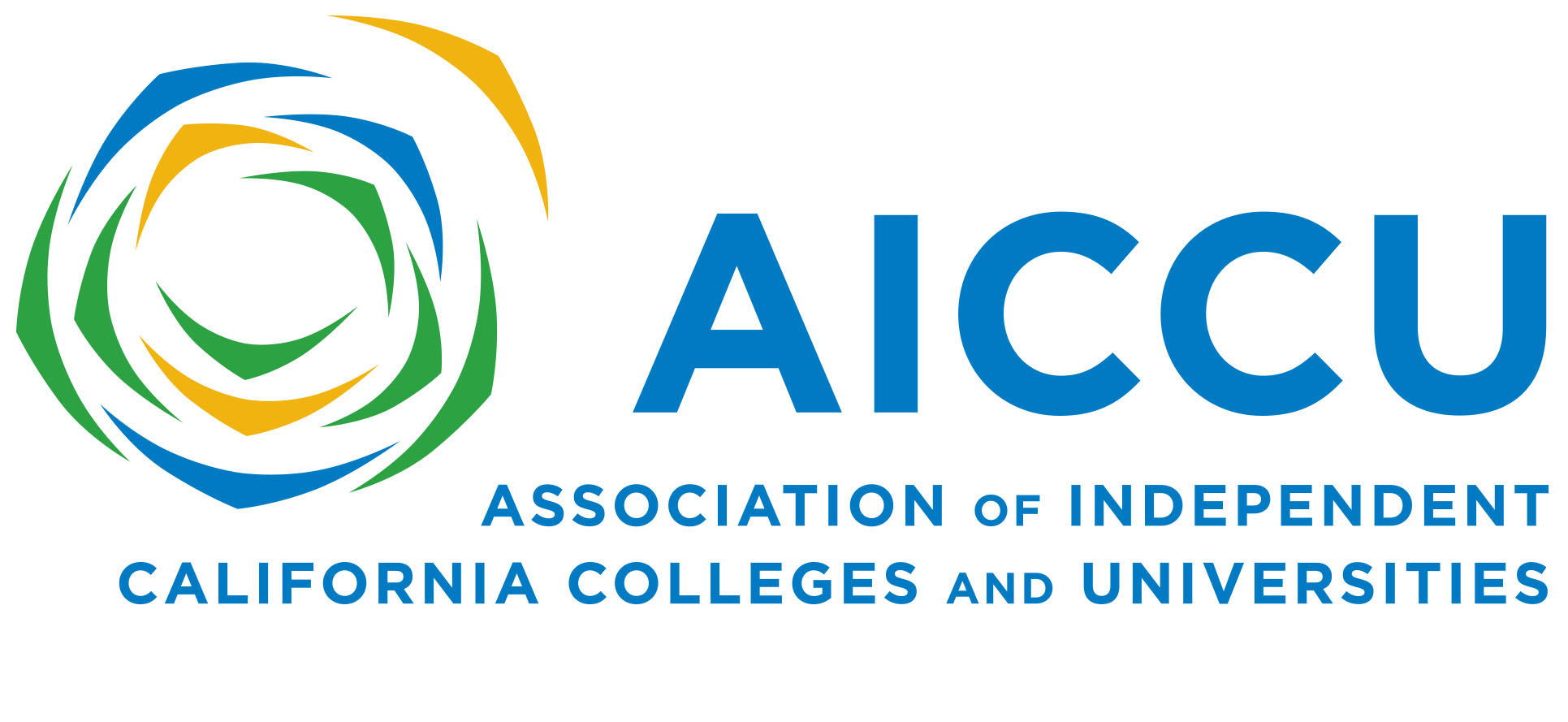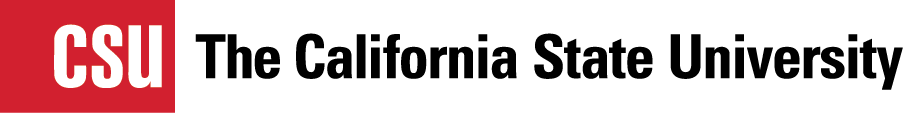Since I began teaching high school mathematics in 2005, I have witnessed a huge increase in the availability of technological resources for educators. Admittedly, it can be a daunting task to keep up with the latest apps and digital learning strategies. However, every year, I have noticed more schools providing computer resources and teachers embracing technology. I wanted to share how a few noteworthy computer applications have updated many aspects of my classroom practice. If you are new to technology, I encourage you to take the leap. In a future blog, I also plan to share how technology can aid teachers in creating pedagogical shifts and fostering student-centered learning aligned with the Common Core standards (stay tuned for more!).
REVIEWING FOR A TEST
Before Technology: A teacher creates a worksheet with quiz review questions. Students complete the worksheet and wait until the end of class or the following day to get feedback on their solutions.
With Technology: Kahoot

After creating a Kahoot account online, teachers can choose from pre-made quizzes or easily create their own. When creating a quiz, you can upload images that relate to the question, and allow for up to 4 answer choices. The response time for each question can be adjusted from 20 to 120 seconds depending on the level of the question. When it is time to play Kahoot, students are given a code to login to the game. Students then respond by selecting the red, yellow, blue or green answer to the question. Once all students have answered, or the time is up, Kahoot will display how many students got the problem correct. A nice feature of Kahoot is that it does not display which student got the problem right or wrong, so there is no worry of an embarrassment factor for the class. From my experience, students really enjoy playing Kahoot, (much more so than a review worksheet) and they feel like they are participating in a game show, not reviewing for a test.
MANAGING CLASS PARTICIPATION
Before Technology: A teacher has a difficult time remembering how many times each student has been called on to participate in class. As a solution, the teacher creates index cards or popsicle sticks with each student’s name on them. Although this may be an effective solution, it can be time-consuming, and add clutter to the teacher’s workspace. Popsicle sticks frequently get knocked over and fall all over the floor!
With Technology: Class Dojo
 Class Dojo allows teachers to monitor behavior for their class easily through an online point system. Once the teacher inputs the class roster, a cartoon monster is assigned to each student on the screen. The teacher is now able to give a student a point for a variety of reasons, such as participating in class, helping others, working hard, etc. There is also an option to randomly select a student, which can be extremely useful during whole-class discussion. For seasoned Class Dojo users, there is even options to send behavior reports home to parents or share with the school.
Class Dojo allows teachers to monitor behavior for their class easily through an online point system. Once the teacher inputs the class roster, a cartoon monster is assigned to each student on the screen. The teacher is now able to give a student a point for a variety of reasons, such as participating in class, helping others, working hard, etc. There is also an option to randomly select a student, which can be extremely useful during whole-class discussion. For seasoned Class Dojo users, there is even options to send behavior reports home to parents or share with the school.
STUDENTS CREATING PRESENTATION POSTERS
Before Technology: Students are asked to create a physical poster and cut out pictures from magazines. The classroom is instantly turned into a huge mess with magazine clippings all over the floor, and lots of instructional time is spent cutting and gluing.
With Technology: Piktochart
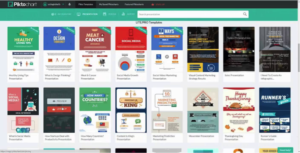
Students can create infographics, posters and slideshows using the piktochart app. There are many free templates available and students can insert images from the internet directly onto their presentation. No gluing required! Piktochart also gives students the ability to share their presentations with a teacher or fellow classmate through a direct link.
ASSIGNING PRODUCTIVE HOMEWORK
Before Technology: A math teacher assigns problems #1-31 odd from the textbook. Students will never understand fractions without practicing problems at home right? So, students go home and hopefully work on their fractions homework. When they get stuck, there may not be anyone available to ask for help, and they end up copying the homework from a friend before school. The teacher collects the paper, gives it a stamp for completion, and the student still doesn’t understand fractions.
With Technology: Khan Academy
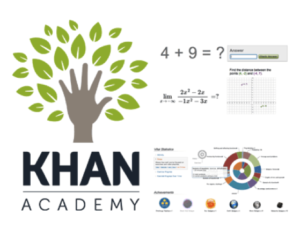
Khan Academy enables teachers to assigns personalized learning practice for each student. The teacher can log into Khan Academy and check when the student has been practicing, how many problems they have gotten correct, and how many times they have tried each problem. When students are stuck at home, there are hints and videos available to guide them through the problem.
Please Note: Ryan Kile is an Ambassador for Khan Academy.
CONTENT CURATION
Before Technology: On the first day of school, most teachers give an icebreaker quiz that will ask students questions to get to know them better.
With Technology: Elink

Using the elink application, students can quickly create a website consisting of weblinks that they chose to include. As a getting to know you activity, a student could include their favorite songs via youtube, sports teams, country of origin and many other fun facts as a simple weblink. Once the links are created, the student chooses a template to graphically display their links and the teacher or classmates can then view their elink collection.
Ryan Kile has been involved in the annual California Teachers Summit, serving as a facilitator during the event, and an advisory committee member throughout the year. He has dedicated his entire career to teaching mathematics at the high school level since 2005. He received his B.A. in Mathematics and teaching credential from California State University, Fullerton, and a M.A. Ed., in Educational Administration at Concordia University.
During his career, Ryan has advocated for student-centered learning and the integration of technology in the classroom. He believes that the classroom experience should be relevant, challenging, and fun for students. Aligning his teaching practice to meet the requirements of the Common Core State Standards, he is aware that students need the strategies and tools to compete in a 21st century global economy. To help meet those demands, Ryan has piloted new integrated mathematics courses and the use of Google Chromebooks in the classroom. He has led workshops that focus on how to use researched-based teaching strategies, and web applications, (e.g., Learning Management Systems, Google Applications, Khan Academy, Kahoot, Desmos, Class Dojo etc.), to increase student engagement and literacy for English Language Learners.
Currently, Ryan serves as an Ambassador for Khan Academy and has developed a partnership between Khan Academy and his school district that supports teachers as they develop best practices in the use of online personalized learning. He also serves as a mentor coach for his district’s Induction Program; supporting the professional development of early-career teachers. Additionally, Ryan is a master teacher fellow of the CSUF “Advancing Teachers of Mathematics to Advance Learning for All” (ATMALA) project, that will serve the national interest in strengthening mathematics teaching and learning for underserved students and communities in urban areas in and near Orange County and southern California.
Outside of the classroom, Ryan enjoys spending time with his wife, playing hockey, mountain biking, and teaching his dog new tricks.
Follow Ryan on twitter @mrkileteach.